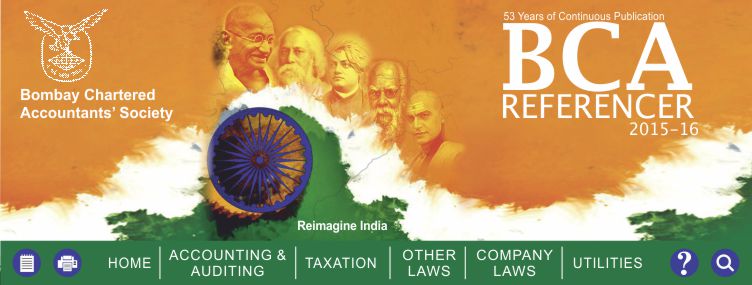Filing of E-TDS/TCS Statement
|
1. INTRODUCTION
The CBDT has notified Notification No. 11/2013 dated 19th February, 2013 wherein the following process of filing E-TDS/ TCS statement have been prescribed:
- Online uploading the statement electronically under digital signature; and
- Furnishing the statement electronically along with the verification of the statement in Form No. 27A or verified through an electronic process.
Computerisation of TDS statement (E-TDS/TCS Statement) has been carried out to fulfil the following objectives:
- To cut down the compliance cost for deductors
- To correlate deduction of taxes made by deductors with the deposited taxes, and
- To correlate the deduction of taxes with the corresponding credits claimed by the deductees.
E-TDS/TCS statement is a Statement of TDS/ TCS under sections 200 and 206C respectively prepared in electronic form as per the data structure prescribed by the Income-tax Department.
2. WHO MUST FILE E-TDS/TCS STATEMENT
- Corporate Deductors and Government Deductors (Mandatory)
- Persons required to get their accounts audited u/s 44AB in the immediately preceding financial year. (Mandatory w. e. f. quarter ended 30th September, 2007)
- Persons having more than 20 deductees/collectees records in a quarterly statement for any quarter of the financial year. (Mandatory w. e. f. 1st April, 2010)
For all other categories of assessees, filing of E-TDS/TCS Statement is optional. Hence, they can still file their returns in physical form.
3. PREPARATION OF E-TDS/TCS STATEMENT
While preparing the Statement, the following issues have to be kept in mind.
- E-TDS/TCS Statement has to be prepared in the data format issued by the Director General of Income-tax (Systems) i.e., the E-Filing Administrator appointed by the CBDT. This is available in the following websites – www.tdscpc.gov.in and www.tin-nsdl.com.
- It is compulsory to quote TAN in all TDS Statement, which consists of 10 digit alphanumeric code. Without the TAN, the return will not be accepted. To obtain a TAN, one can apply in Form No. 49B. If TAN is available in old format, the reformatted TAN can be searched from the website www.incometaxindia.gov.in.
- Particulars relating to deposit of TDS/ TCS in the bank should be correctly and properly filled. However, no bank challan or copy of TDS certificate is to be furnished along with E-TDS/ TCS Statement file.
In addition to the details of TDS/ TCS the following details should be mentioned in the TDS/ TCS Statement;
- Particulars of amount paid/ credited on which tax was not deducted in view of certificate of no deduction of tax under S. 197 by the AO of payer (w. e. f. 1st April, 2011).
- Particulars of amount paid/credited on which tax was not deducted in view of compliance of the provisions of Sec. 194C(6) by the payer.
- Particulars of the amount paid or credited on which tax was not deducted in view of furnishing of declaration u/s 197A(1) or (1A) or (1C),
- Particulars of amount paid/ credited on which tax was not deducted in view of notification issued u/s. 197A(1F) (Notification No.11/2013)
- Particulars of amount received or debited on which tax was not collected in view of furnishing of declaration u/s 206C(1A) by the buyer (w. e. f. 1st July, 2012)
- An online declaration for non filing of statements can be made on TRACES in case these statements are not to be filed.
4. VERIFICATION OF E-TDS/TCS STATEMENT – FILE VALIDATION UTILITY (FVU)
- FVU is a programme developed by NSDL which is used to ascertain whether the E-TDS/TCS statement file contains any format level errors. Now, it is mandatory to import CSI file of TDS/ TCS payment challan while validating the TDS/TCS statement. When a return is passed through FVU, it generates an ‘error response file’. If there are no errors, the ‘error response file’ will display the control totals. These control totals are the same as the control totals appearing in Form No. 27A.
- If there are errors, the ‘error response file’ will display the error location and error code along with the description. After rectification of the errors, the return is again passed through the FVU till an error free file is generated.
5. FURNISHING AND ACCEPTANCE OF E-TDS/TCS STATEMENT TO TIN-FC
- After preparing and validating the E-TDS/TCS statement, the deductor can file the same at any TIN-FCs managed by NSDL.
- E-TDS/TCS statement can also be filed online under digital signature.
- TIN-FCs will issue a provisional receipt to the deductor which is the proof of E-TDS/ TCS statement furnished by deductor.
- Deductor has to pay the following as upload fees (plus applicable service tax)
| No. of Records |
Upload Fee (incl. S. Tax) |
| Up to 100 deductee records |
₹ 40/- |
| 101 to 1,000 deductee records |
₹ 200/- |
| More than 1,000 deductee records |
₹ 650/- |
FURNISHING OF E-TDS/ TCS STATEMENT IN PEN DRIVE/ CD w.e.f. 18th Mar., 2011
- Each E-TDS/ TCS statement file (Form Nos. 24Q, 26Q, 27Q or 27EQ) is to be submitted in Pen Drive or CD along with duly filled and signed Form No. 27A in physical form. Form No. 27A is the control chart containing a summary of the details in the E-TDS/TCS statement file (Form Nos. 24Q, 26Q, 27Q or 27EQ).
- The Pen Drive/ CD may contain multiple e-TDS/ TCS statements.
- The Pen Drive/CD is returned after acceptance of statements.
- Each branch of a deductor has to furnish separate E-TDS/ TCS statement quoting separate TAN issued to each branch respectively.
PROCEDURE FOR FURNISHING E-TDS/TCS STATEMENT ELECTRONICALLY UNDER DIGITAL SIGNATURE
- To register TAN at www.tin-nsdl.com along with DSC (Class II or III)
- To login and upload the statements after signing digitally.
6. CORRECTION OF E-TDS/TCS STATEMENT
Correction E-TDS/TCS statement can be filed with any TIN-FC to correct any errors or incorporating additional TDS/ TCS details.
For Correction Statement, the Deductors/ Collectors have to mandatorily register their TAN with TRACES (www.tdscpc.gov.in). Once the TAN is registered, the online request can be made to generate and download;
- Latest Consolidated file for preparing the correction return
- Form No. 16A for TDS deducted on/ after 1st April, 2012, to be mandatorily downloaded from TIN-NSDL (now TRACES) (Circular No. 1/2012 dated 9th April, 2012).
- Part A of Form No. 16 containing details of TDS on salary deducted on/after 1st April, 2012 is to be mandatorily downloaded from TRACES (Circular No. 4/2013 dated 17th April, 2013) & Part B containing income details is to be prepared manually.
- Justification file (earlier Defaults) to view details of Short/ late deduction/ payment.
Consolidated file is the return as filed by the deductor/ collector with the TRACES. Once the latest consolidated file is downloaded, the same can be corrected and e-filed with NSDL. CPC (TDS) mandates the closure of short payment addition of defaults online before downloading of consolidated file and TDS certificates.
TRACES enables to make online corrections for challan details, challan and interest, levy, payment and deductee movement, modify or add deductee rows and delete/add salary deductee rows without DSC & PAN corections with DSC.
7. MISCELLANEOUS
- E-TDS/TCS forms and Deductor’s manual can be downloaded from
www.tin-nsdl.com/www.tdscpc.gov.in
- TRACES (TDS Reconciliation Analysis and Correction Enabling System), Ghaziabad Support Desk.
TDS, Centralised Processing Cell, TRACES, Customer Care, Aayakar Bhavan, Vaishali, Ghaziabad.
Email: contactus@tdscpc.gov.in
Helpline No.: 1800 103 0344 (toll free)
0120-481 4600
- TIN SUPPORT DESK (TSD), National Securities Depository Ltd., Times Tower, 1st floor, Kamala Mills Compound, Senapati Bapat Marg, Lower Parel, Mumbai – 400 013.
E-mail : tininfo@nsdl.co.in
Helpline No.: 020 – 2721 8080
- The TDS returns filed are processed u/s. 200A under centralised processing Scheme of Tax Deducted at Source Scheme, 2013 notified vide Notification No. 3 dated 15-1-2013.
The TRACES have provided the following utilities in www.tdscpc.gov.in.
- Validate, details of certificate u/s. 197
- PAN verifications
- Refund of excess TDS deposited.
Back to Top
|